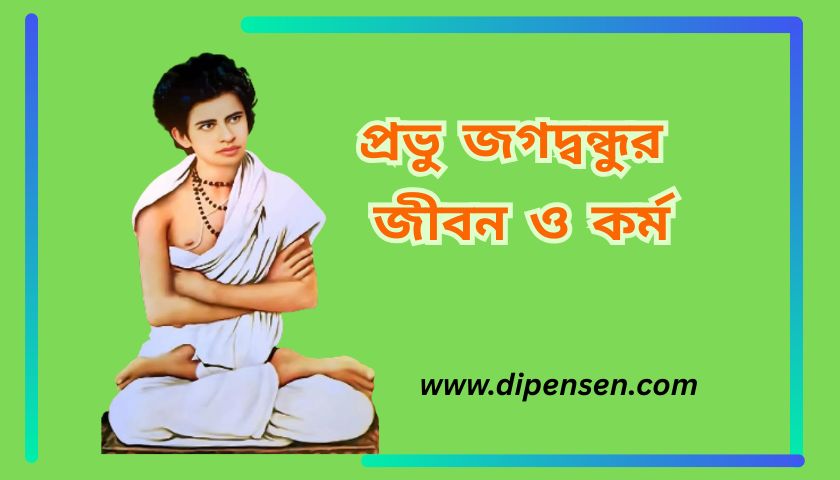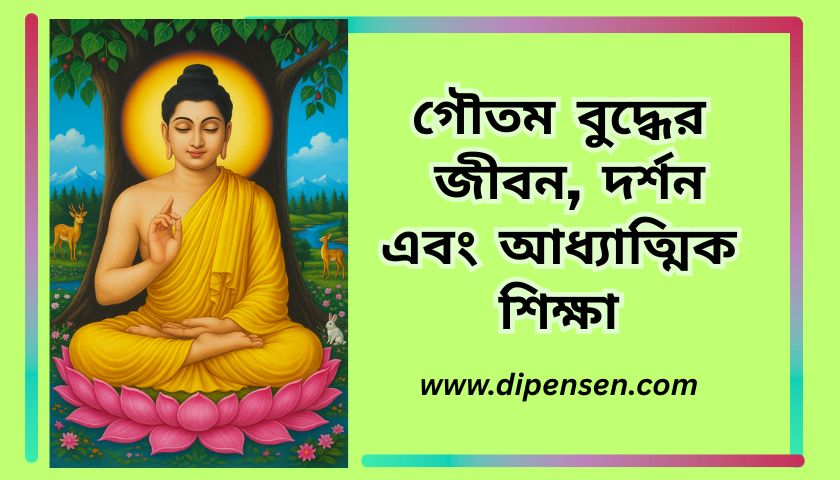Withdraw Money from Fiverr to Payoneer: You must know
If you’re a freelancer working on Fiverr, one of the most important aspects of your freelance journey is getting paid. Fiverr offers multiple withdrawal methods, but Payoneer stands out due to its global accessibility, low fees, and ease of use. Whether you’re new to Fiverr or just exploring efficient ways to access your earnings, this guide will walk you through the entire process of withdrawing money from Fiverr to your Payoneer account.

Why Choose Payoneer for Fiverr Withdrawals?
Before we get into the steps, let’s understand why Payoneer is a popular choice among freelancers on Fiverr:
-
Global access: Receive payments in over 200 countries.
-
Low transfer fees: Often lower than PayPal and bank wires.
-
Faster withdrawals: Typically processed within 24 hours.
-
Mastercard availability: Use your Payoneer card to shop or withdraw cash at ATMs.
-
Local bank withdrawal: You can send funds from Payoneer to your local bank in your currency.
Step-by-Step Guide to Connect Fiverr with Payoneer
Step 1: Create a Payoneer Account (if you don’t have one)
To begin, visit www.payoneer.com and click on the “Register” button.
-
Fill in your personal details (name, address, email, etc.)
-
Choose your account type (individual or business)
-
Enter your bank account information where you want the funds to be transferred
✅ Pro Tip: Use the same email address you use on Fiverr to avoid verification delays.
Step 2: Log in to Your Fiverr Account
-
Visit www.fiverr.com
-
Go to the Dashboard
-
Click on Earnings from the top menu
Step 3: Add Payoneer as a Withdrawal Method
-
Inside the Earnings section, scroll down to the Withdraw section.
-
Click on “Bank Transfer (Payoneer)”
-
You’ll be redirected to Payoneer’s setup page.
-
Log in to your Payoneer account and approve the connection between Fiverr and Payoneer.
-
Once connected, Fiverr will show Payoneer as an active withdrawal method.
Step 4: Withdraw Funds to Payoneer
Now that you’ve connected your Payoneer account:
-
Go back to the Earnings page on Fiverr.
-
Click on “Withdraw by Bank Transfer (Payoneer)”
-
Confirm the amount you want to withdraw.
-
Click Confirm to process the transaction.
💰 Note: Fiverr processes the withdrawal instantly, but it might take 1–2 business days for the amount to reflect in your Payoneer account.
Step 5: Transfer Funds from Payoneer to Your Local Bank
Once funds are in your Payoneer account, you can:
-
Withdraw to local bank in your local currency.
-
Use Payoneer Mastercard to shop online or withdraw from ATMs.
-
Send money to other Payoneer users.
To withdraw to your bank:
-
Log in to Payoneer
-
Click on Withdraw → To Bank Account
-
Select the amount and currency
-
Click Withdraw and confirm
✅ You’ll receive your money in 1–3 business days depending on your bank.
Payoneer Withdrawal Fees from Fiverr
Let’s take a look at the typical fees:
| Action | Fee |
|---|---|
| Fiverr to Payoneer | $1 per withdrawal |
| Payoneer to local bank | Up to 2% above market rate |
| ATM withdrawal (Payoneer card) | $3.15 + bank charges |
💡 Always check Payoneer’s official fee page for updated rates.
Tips for a Smooth Withdrawal Process
-
Verify your accounts early: Fiverr and Payoneer both may ask for ID and address proof.
-
Set preferred currency: To avoid high conversion fees.
-
Keep track of holidays/weekends: They can delay your transfer.
-
Use the same name on Fiverr and Payoneer for compliance and faster processing.
Common Issues and How to Fix Them
1. Can’t Link Payoneer to Fiverr?
-
Ensure both accounts use the same email.
-
Make sure your Payoneer account is fully verified.
-
Try clearing cookies and cache or using a different browser.
2. Withdrawal Delayed?
-
It may take up to 2 business days.
-
Check for any verification emails from Fiverr or Payoneer.
3. Transfer to Bank Failed?
-
Make sure your bank details are correct in Payoneer.
-
Some banks might reject international transfers—check with your bank.
Conclusion
Withdrawing your hard-earned Fiverr income using Payoneer is one of the simplest and most cost-effective methods for freelancers around the globe. Following the steps above ensures that you can enjoy a smooth, fast, and secure transfer of your Fiverr earnings directly into your hands—whether it’s through your local bank or a Payoneer card.